2.4.2. Managing items in development¶
Since Definition Items and some Content Items in Sitecore are created and managed in the development environment and, given the Common Closure Principle (“what changes together should live together”), we need not only to make it obvious which items in Sitecore belong to which modules, but also to manage and version the items alongside the code in these modules.
2.4.2.1. Associating items with modules¶
For connecting items with modules in the Sitecore tree, we use a basic convention-based approach, where Definition Items are placed in folders according to which the layers and module they belong to. This applies to the items that belong to the typical configuration areas in Sitecore such as:
/sitecore/templates/[Project|Feature|Foundation]/[Module]/sitecore/layout/renderings/[Project|Feature|Foundation]/[Module]/sitecore/layout/layouts/[Project|Feature|Foundation]/[Module]/sitecore/layout/placeholder settings/[Project|Feature|Foundation]/[Module]
Sitecore Helix Examples
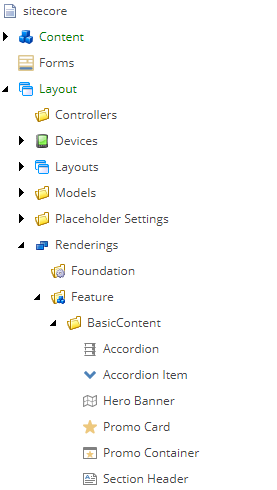
Figure: Rendering items in the Helix Basic Company Feature/Basic Content module
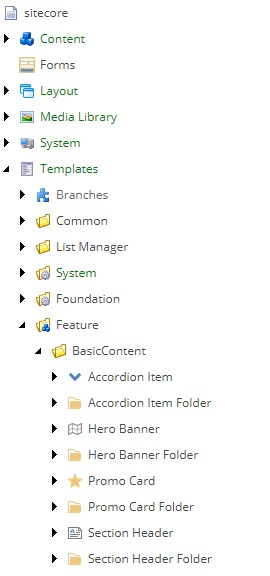
Figure: Template items in the Helix Basic Company Feature/Basic Content module
2.4.2.2. Versioning items in modules with Sitecore TDS¶
Managing the Definition Items along with the business logic that uses them poses a technical challenge, as the items are physically stored in the Sitecore SQL databases while the business logic in code files are stored on disk. For this challenge, the Sitecore concept of serialization comes in handy.
Serialization allows items in the databases (typically in the Master and Core database) to be written to disk in a text-based format and subsequently restored into a database. Sitecore provides the Sitecore TDS Visual Studio plugin which allows you to serialize and source control Sitecore items within a Visual Studio project.
The Helix conventions define that serialized items should be versioned as part of the owning module, next to the code and project files. Place the serialized items on disk in a subfolder beneath the module. When using Sitecore TDS, the recommended folder structure is:
/src
/[Foundation|Feature|Project]
/[Module Name]
/tds
/master
/[Module].Master.scproj // TDS project for the 'master' database (if needed)
/core
/[Module].Core.scproj // TDS project for the 'core' database (if needed)
Note
The use of tds for the folder name (versus e.g. serialization) is in part to reduce the filesystem characters consumed by the convention, which can contribute to challenges with long filesystem paths on Windows.
When placing the TDS projects within your Visual Studio solution for a module, always place them within the solution folder for the associated module.
Sitecore TDS includes a number of features to assist when working across multiple Helix modules in a Visual Studio Solution. See Sitecore TDS documentation for information on Global Configuration, Multi-Project Properties, Sync All Projects, Quick Push, and more.
Sitecore Helix Examples
The TDS version of Helix Basic Company uses Sitecore TDS to manage Sitecore items for each module.
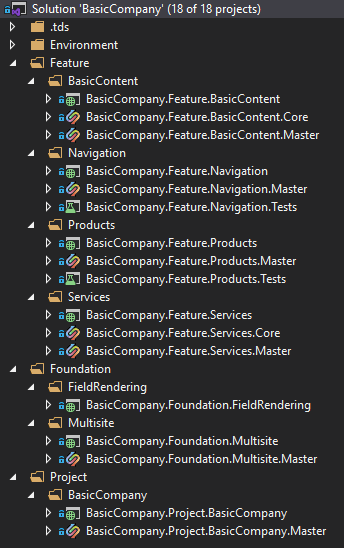
Figure: TDS projects in the Helix Basic Company - TDS solution.
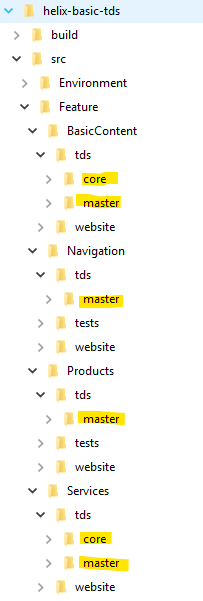
Figure: TDS filesystem folders in the Helix Basic Company - TDS solution.
2.4.2.3. Versioning items in modules with Unicorn¶
When using the open source Unicorn utility to serialize items, the convention for filesystem organization of items in a module is:
/src
/[Foundation|Feature|Project]
/[Module Name]
/serialization
/[predicate] // e.g. 'templates' in master
/[predicate] // e.g. 'renderings' in master
/[predicate] // e.g. 'buttons' for Experience Editor buttons in core
Typically a Foundation/Serialization module will contain the needed base Unicorn references and configuration, and each module with items will define its own Unicorn configuration.
Unicorn’s configuration system includes a concept of abstract configurations with built-in
variables replacement for Helix $(layer) and $(module) names. For more information,
see Unicorn Documentation.
Sitecore Helix Examples
The Unicorn version of Helix Basic Company uses Unicorn to manage Sitecore items for each module.
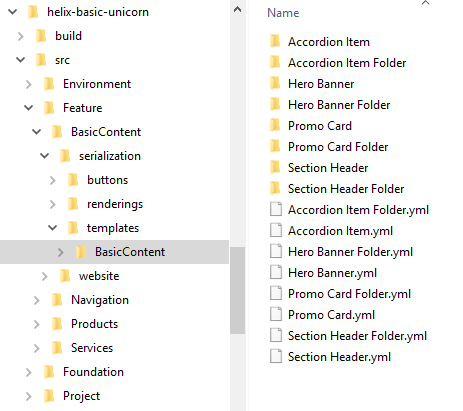
Figure: Serialized items for the Feature/Basic Content module
The base abstract configuration from the Foundation/Serialization module is:
<configuration xmlns:patch="http://www.sitecore.net/xmlconfig/">
<sitecore>
<unicorn>
<configurations>
<configuration name="Foundation.Serialization.Base" abstract="true">
<targetDataStore physicalRootPath="$(sourceFolder)\$(layer)\$(module)\serialization" />
<predicate type="Unicorn.Predicates.SerializationPresetPredicate, Unicorn" singleInstance="true">
</predicate>
<syncConfiguration type="Unicorn.Loader.DefaultSyncConfiguration, Unicorn" singleInstance="true" updateLinkDatabase="false" updateSearchIndex="true" maxConcurrency="1" />
</configuration>
</configurations>
</unicorn>
</sitecore>
</configuration>
It can then be used to minimize the configuration in other modules, e.g. the Feature/Basic Content module:
<configuration xmlns:patch="http://www.sitecore.net/xmlconfig/">
<sitecore>
<unicorn>
<configurations>
<configuration name="Feature.BasicContent" extends="Foundation.Serialization.Base" description="BasicContent definition items" dependencies="Foundation.*" patch:after="configuration[@name='Foundation.Serialization.Base']">
<predicate>
<include name="templates" database="master" path="/sitecore/templates/Feature/BasicContent" />
<include name="renderings" database="master" path="/sitecore/layout/renderings/Feature/BasicContent" />
<include name="buttons" database="core" path="/sitecore/content/Applications/WebEdit/Custom Experience Buttons/BasicContent" />
</predicate>
</configuration>
</configurations>
</unicorn>
</sitecore>
</configuration>
2.4.2.4. Versioning items in modules with the Sitecore CLI or SVS¶
When using the Sitecore CLI or SVS to serialize items, the convention for filesystem organization of items and module configuration is:
/src
/[Foundation|Feature|Project]
/[Module Name]
/items
/[Serialized items]
/[Serialized items]
/[Module Name].module.json
Typically a Foundation module will contain the needed base Sitecore serialization references and configuration, and each module with items will define its own Sitecore serialization configuration.
Sitecore Helix Examples
The Helix Basic Company - ASP.NET Core and Sitecore Content Serialization version of Helix Basic Company is setup with support for using the Sitecore CLI or SVS to manage Sitecore items for each module.
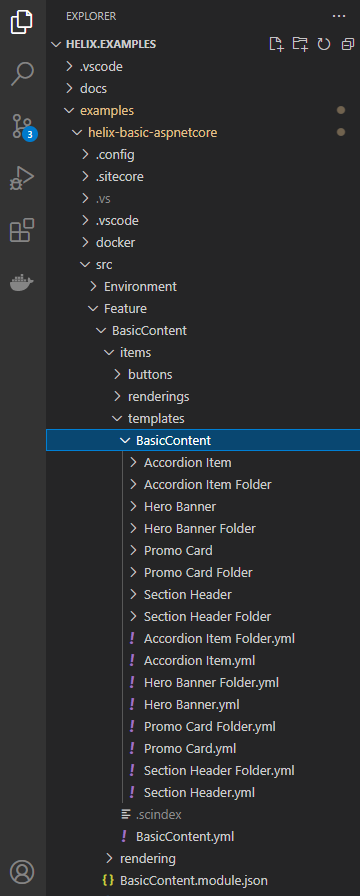
Figure: Serialized items for the Feature/Basic Content module
When using Sitecore Content Serialization, the base configuration is typically located at the root of your solution and named sitecore.json. Using wildcards you can setup the [Foundation|Feature|Project]/[Module Name]/[Module Name].module.json structure:
{
"$schema": "./.sitecore/schemas/RootConfigurationFile.schema.json",
"modules": [
"src/*/*/*.module.json"
],
"serialization": {
"defaultMaxRelativeItemPathLength": 100,
"defaultModuleRelativeSerializationPath": "items"
}
}
Within each [Foundation|Feature|Project]/[Module Name] folder a json file should be created with serialization configuration details for the module. e.g. the Feature/Basic Content module (src/Feature/BasicContent/BasicContent.module.json):
{
"namespace": "Feature.BasicContent",
"items": {
"includes": [
{
"name": "templates",
"path": "/sitecore/templates/Feature/BasicContent"
},
{
"name": "renderings",
"path": "/sitecore/layout/Renderings/Feature/BasicContent"
},
{
"name": "buttons",
"database": "core",
"path": "/sitecore/content/Applications/WebEdit/Custom Experience Buttons/BasicContent"
}
]
}
}