2.6.6. Placeholders¶
Placeholders in Sitecore allow the dynamic assembly of page layouts either by allowing the editors to design specific pages, or by allowing administrators to create predefined variations of layouts on Page Type templates (see Template types). Most often, placeholders are contained in the layouts and sub-layouts in the Project layer modules. In rare cases renderings in feature or foundation modules can contain placeholders, for example when dealing with elastic or composite page components such as tabs, accordions, carousels etc.
The actual conventions for placeholders and placeholder definitions are very project specific, as they affect the dynamic page layouts (which renderings can go where on the page) and the visual design of the pages (how will renderings change appearance based on where they are placed).
Keep in mind that placeholders are not only used by editors to dynamically design pages, but also allow developers to create variations of pages merely by reconfiguring a Page Type template. Therefore you should favor the dynamic constructing the page layout with many placeholders and renderings, but ensure that you keep a consistent visual design and coherent user experience by controlling the page layout editing with security or by marking placeholders as non-editable. This practice will greatly increase the flexibility and simplicity of creating new page types and layouts as it reduces the need for development.
Habitat Example
Even though the header of the Habitat example site is relatively static across the page types, it still contains around 10 placeholders - most of them marked as non-editable and thus only configurable by a developer. This makes it possible to reconfigure the header and reuse the renderings in the header for other site variations in a multi-site scenario or page variations such as campaign landing pages or commerce check-out pages.
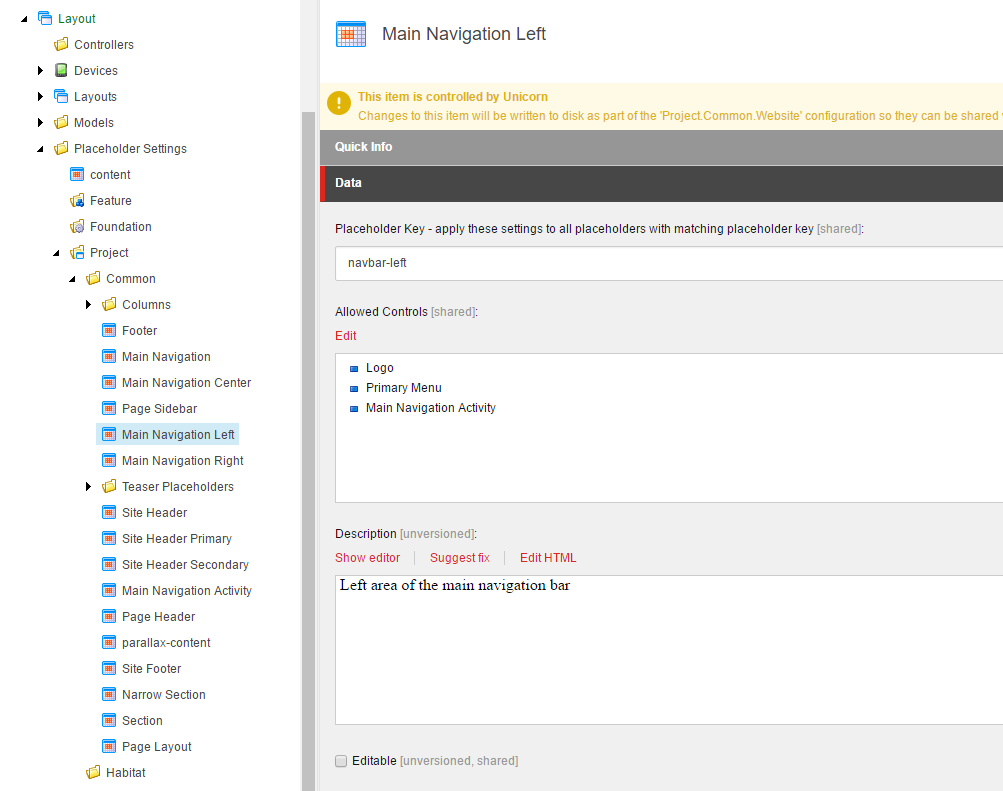
Figure: Example of a header placeholder from Habitat
Define Placeholder definitions in the Project layer modules, as they will need to reference the renderings from the feature modules. This also allows multi-tenant scenarios where each tenant defines its own unique mark-up and site structure.