2.6.1. Layouts and sub layouts¶
Sitecore Layouts and Sub-layouts are in Helix primarily used to structure the pages with the outer HTML mark-up.
Avoid statically binding renderings in sub-layouts, but rather bind all renderings to layouts via layout definitions and placeholders. Static binding will make the page and solution structure less flexible and introduces multiple maintenance methodologies. Although you might end up with longer lists of renderings in your layout definitions, the centralised Page Type templates (see Template types) and single layout management methodology will prove more maintainable and flexible in the long run.
Habitat Example
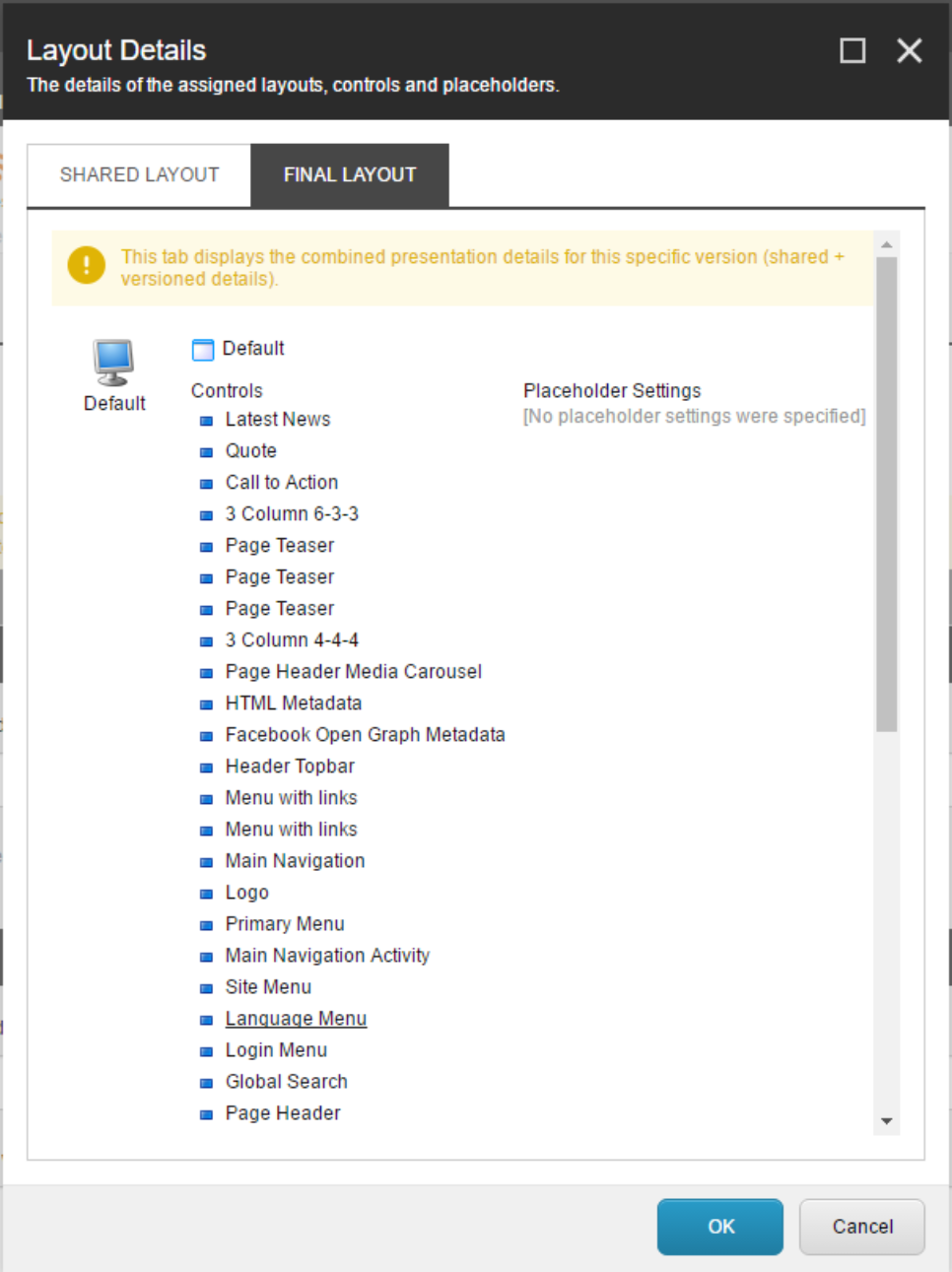
Figure: Habitat home page layout definition
As layouts and sub-layouts (in MVC defined as View Renderings) typically control the overall page design and therefore contain very site or project specific mark-up, they belong in Project layer modules.
Reduce the number of layouts and sub-layouts by dynamically assembling the pages in layout definitions and controlling assets such as scripts and CSS on pages using asset management techniques (see Visual Design and Theming). In some scenarios, for example when implementing adaptive design using the Devices in Sitecore, multiple layouts can be required, but in most scenarios a single layout per site type or project module is sufficient.
Having elastic page layouts, i.e. page layouts that at editing time can vary in structure, can reduce the need for sub-layouts quite considerably and should be considered for all projects. Elastic layouts are typically achieved through the use of dynamic placeholders, i.e. allowing the number of placeholders of a page to vary and thereby allowing an editor to construct page variations at will. As of Sitecore 9.0, Sitecore provides out of the box support for dynamic placeholders.
Tip
For versions of Sitecore prior to 9.0, there are community dynamic placeholder implementations available via nuget or the Sitecore Marketplace (Example 1, Example 2). Note that these modules are not supported by Sitecore, and you may need to convert your data to the Sitecore 9 dynamic placeholder format when upgrading.
Habitat Example
The Sitecore Habitat example site contains only a single layout for all page types – defined in the Habitat Project layer module - and few sub-layouts needed for consistent headers and footers across pages – defined in the Common Project layer module.
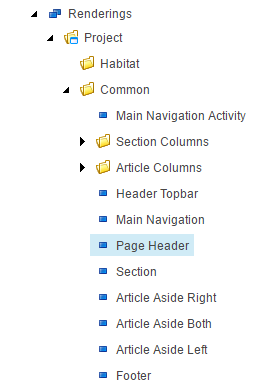
Figure: Habitat sub-layouts defined as View Renderings in the Project/Common module
@using Sitecore.Foundation.Assets
@using Sitecore.Foundation.Assets.Models
@using Sitecore.Foundation.SitecoreExtensions.Extensions
@using Sitecore.Mvc.Analytics.Extensions
@inherits WebViewPage
@{
Layout = null;
}
<!DOCTYPE html>
<!--[if IE 9]><html lang="en" class="ie9 no-js"><![endif]-->
<!--[if !IE]><!-->
<html lang="@Sitecore.Context.Language.CultureInfo.TwoLetterISOLanguageName">
<!--<![endif]-->
<head>
<meta charset="utf-8" />
<meta http-equiv="X-UA-Compatible" content="IE=edge">
<meta http-equiv="Content-type" content="text/html; charset=utf-8">
<meta content="width=device-width, initial-scale=1.0" name="viewport" />
@if (!Sitecore.Context.PageMode.IsExperienceEditor)
{
@Html.Sitecore().Placeholder("head")
}
<!-- Latest compiled and minified JavaScript -->
@RenderAssetsService.Current.RenderScript(ScriptLocation.Head)
@RenderAssetsService.Current.RenderStyles()
@Html.Sitecore().VisitorIdentification()
</head>
<body class="header-static @(Sitecore.Context.PageMode.IsNormal ? "" : (Sitecore.Context.PageMode.IsExperienceEditor ? "pagemode-edit" : "pagemode-preview"))">
<div id="main-container">
<header class="header-static">
@Html.Sitecore().Placeholder("header-top")
@Html.Sitecore().Placeholder("navbar")
</header>
<main role="main">
@Html.Sitecore().Placeholder("page-layout")
</main>
<footer>
@Html.Sitecore().Placeholder("footer")
</footer>
@Html.Sitecore().Placeholder("page-sidebar")
</div>
@RenderAssetsService.Current.RenderScript(ScriptLocation.Body)
</body>
</html>