2.10.1. Enabling multi-language support¶
Language support includes having all content on your sites and channels provided through Sitecore, including main page content, related content, headings, labels, metadata etc.
Remember to set up site metadata to reflect the context language and culture, and that all number and date formats follow the format of the context culture.
Consider Right-To-Left language support both in the content and visual design implementation.
It is generally recommended not to mark fields as shared or unversioned unless carefully thought through in a language and culture context. Consider that some fields, such as image fields have metadata which should be translated and list fields can have different sort orders depending on language.
Languages are defined on a global implementation-scope level in Sitecore and thus all sites and tenants will have the same languages installed. In a multi-tenant and multi-site scenario (see Multi-site and multi-tenant) consider adding business logic to make languages and cultures configurable by site and tenant.
Habitat Example
Habitat relies on the standard Sitecore language support, but includes a Feature layer module which allows individual sites to define the languages they support. This will determine the languages shown to the site visitor in the language selection dropdown.
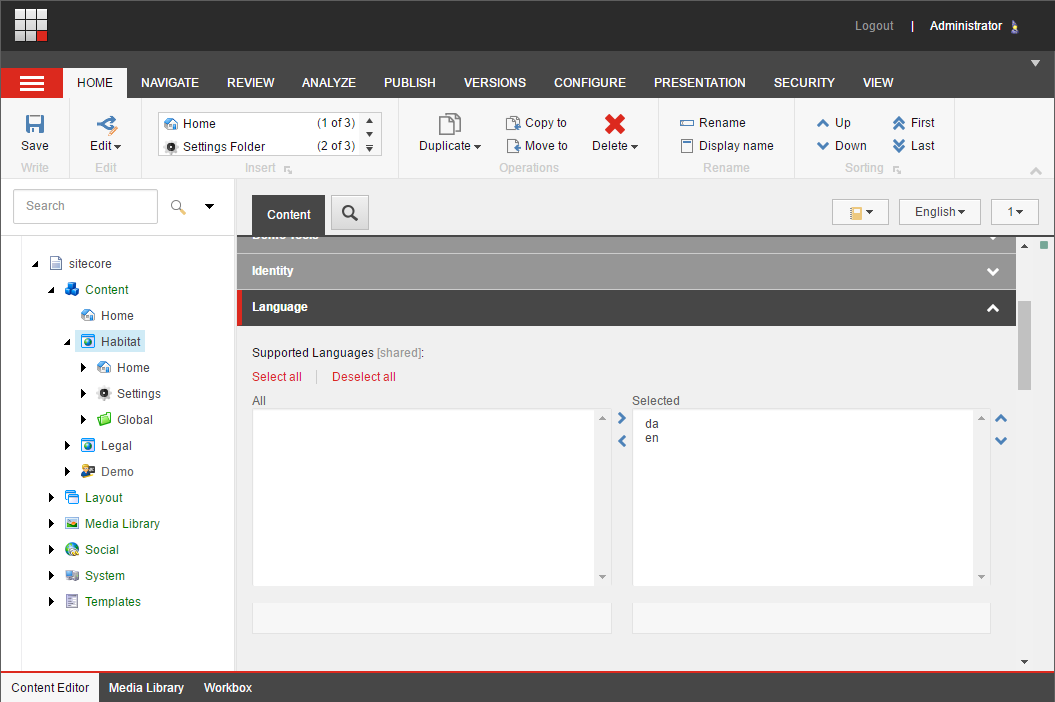
Figure: Language feature in Habitat